Introduction
This blogpost will highlight the new features in App-V Scheduler 2.1 and the new App-V Scheduler Central View management console. App-V Scheduler 2.1 is an update of the previously released App-V Scheduler 2.0 version, if you are reading about App-V Scheduler for the first time I would recommend to start with the previous blogpost.
What’s new in App-V Scheduler 2.1
App-V Scheduler 2.1 contains improvements and new enterprise features, let’s talk about the new features first:
- Application Pre-Launch
- Mount selected packages
- App-V Scheduler Central View management console
Application Pre-launch
Application Pre-Launch allows you to start selected virtual applications one time after the machine is (re)booted, this feature will improve application launch time for the first users logging in to the machine. Especially when used in combination with Shared Content Store mode and bigger packages this feature can optimize the user experience. Application Pre-Launch can be used for virtual applications and natively installed applications.
This is how it works :
You select the application which you want to Pre-Launch in the package details window in App-V Scheduler :
App-V Scheduler will store this application in a XML file on the package source location. There is no need to configure this on every machine or inside your image. You can also directly edit the XML file if you like. When the machine boots the App-V Scheduler service will deploy all packages to your machine and after that read the XML file for applications to pre-launch. If there are applications found, App-V Scheduler will launch them all together and keep them open for 60 seconds. After that the applications are closed. When the first users log in to the machine and launch the application, it will open much quicker because application assets are already present in memory.
Mount selected packages
Besides the option to mount all packages, App-V Scheduler can also mount only selected packages. This means you can use Shared Content Store mode for all your packages but select specific packages which should be fully mounted inside the cache so they are always available or to reduce network load to the content share.
This mechanism works much in the same way as the application Pre-Launch feature, when you open the package details window you only have to select the “Mount this package” check box :
After you select this option, the package will also be saved in the XML file on the package source location. So also no need to change this on multiple machines or inside the image. App-V Scheduler will mount the selected packages automatically the next time the machine starts.
Other improvements in App-V Scheduler 2.1
- It’s now possible to set the deployment timer to manual, if you want to use Central View for example to initiate the deploy whenever you like on multiple machines at the same time
- Improved clean cache mechanism
- Scenario options removed, settings are now directly available in the configuration window to make the configuration more transparent
- Option to use RES Workspace Manager variables, if you enable this option App-V Scheduler will use the version variable of RES Workspace Manager when generating the Command Line Hook switch for example. The version variable is used by Workspace Manager to detect the latest version of the package so you don’t have to change the version GUID after deploying a new package
- The App-V Scheduler event log will now show how long it took to load all packages, this gives you insight in the machine boot time especially handy in non-persistent environments where all packages are loaded to the machine at start up
App-V Scheduler Central View real-time management console
Part of the Enterprise license is also a lightweight portable central management console called App-V Scheduler Central View. This console allows you to centrally manage packages on multiple machines. You can see which packages are currently deployed, compare machines and update packages by invoking a remote deploy process. You can remove packages on the fly or clean the whole cache remotely. Central View leverages Windows Remote Management (WinRM) so no need to open any exotic ports. Below you will find a print screen of the console :
You can change the layout to easily sort on package name or you can sort all in use packages for example. It’s possible to invoke a deploy new packages procedure on all the machines in the group or to individual machines by selecting the icon in the group view. You can also refresh individual machines from here to immediately reflect the changes. It’s also possible to view and control all running virtual processes remotely, this is handy if you want to understand virtual application usage or want to quickly see which process keeps the package in use.
For troubleshooting purposes Central View has the option to open the App-V Scheduler or App-V 5 Client event log directly on the remote machine.
Central View uses an Active Directory group to read machines from and for remote management it uses integrated windows authentication or you can specify a custom account if you want to delegate the console to accounts that doesn’t have the permissions to make remote management connections.
The inventory accounts password is stored encrypted and cannot be retrieved from the console. Below you will find an screenshot of the Central View settings dialog :
The Central View console can easily be sequenced and deployed in your environment as part of your management tool set, you don’t need a dedicated server for it. You can also use Central View without App-V Scheduler on the machine, when you use another deployment method for example, but it will add value when used in combination with each other.
What’s next for App-V Scheduler?
We are working on the following features for the next release of App-V Scheduler :
- Fail over package source location, configure a backup source location which App-V Scheduler can use when the primary location isn’t available
- Further improving App-V Scheduler Central View with new capabilities
- Support for Deployment Config XML file and connection with the App-V Configuration Editor (ACE) from Virtual Engine
- And more…
Big thanks for everybody providing feedback and supporting the App-V Scheduler project. Especially Kees Baggerman, Andrew Morgan and Nathan Sperry for providing valuable feedback in the last months.
Suggestions and feature requests are always welcome!
Availability
App-V Scheduler 2.1 is available on the App-V Scheduler website, you will also find the pricelist and the feature comparison there.
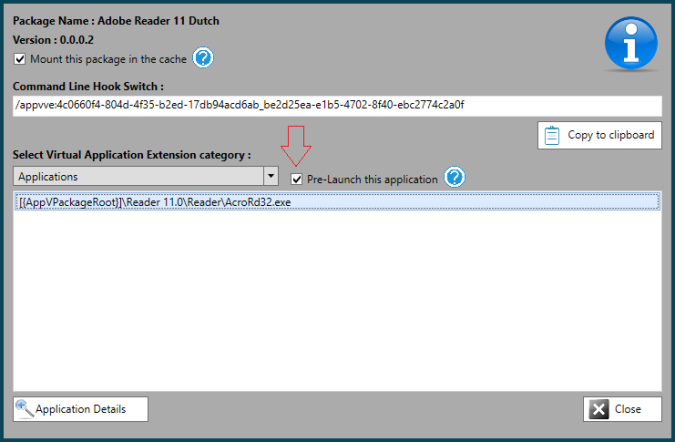
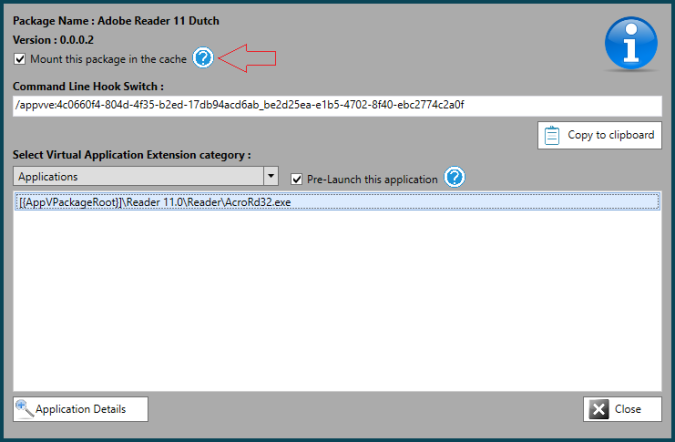
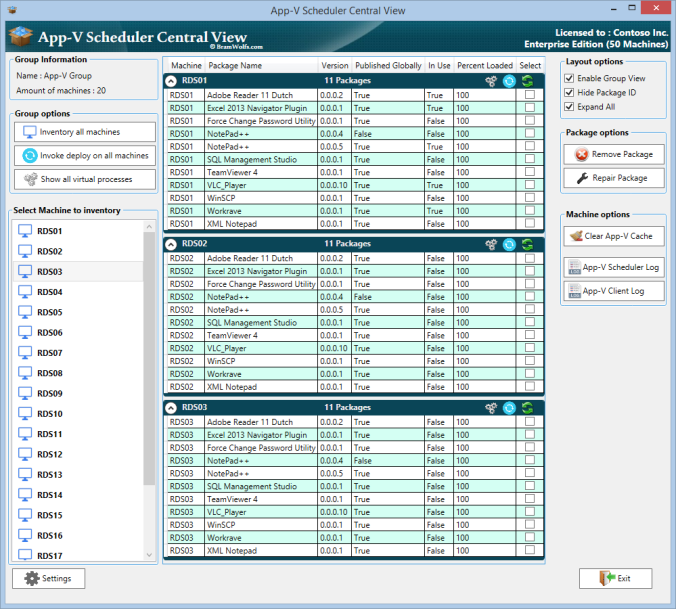
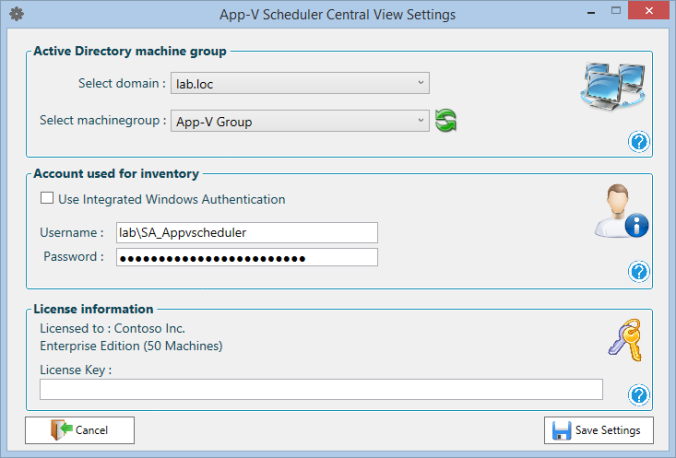
Amazing product Bram!
Is the next version going to support the Client Connection group XML files? This would be tremendously helpful! We are running 2.0 in our environment and love it, but we have to come up with some workarounds to get the connection group stuff to work with the scheduler in our PVS environment.
Hi Mike,
App-V Scheduler already supports connectiongroup files, just name them .appg instead of .xml (see admin guide) and App-V Scheduler will process the connection group. The next version will also support the deployment config file if you would like to change some config after sequencing.
Bram
You’re the man Bram! 🙂
Hi Bram, something that i don’t understand. The scheduler works fine when scanning for new app-v packages, connection groups. But when whe delete a app-v package of connection group from the content folder, the scheduler does not update de app-v cache. With need to clear the app-v cache with Powershell and update the cache again. Is this an issue or may whe are doining something wrong.
Hi Dave,
The functionality you describe is exactly what’s one of the new features in App-V Scheduler 2.2 which will be released begin October.
This feature can remove packages and connection groups which are no longer on the share to keep it as clean as possible without flushing the whole cache.
It will be an Enterprise feature by the way, so if you want to test or purchase please send us an e-mail, thanks.
Bram Wolfs