Citrix Universal Print Server (UPS) is awesome, but maybe it arrived too late?
First I wanted to say that I think the Universal Print Server (UPS) is a really great feature, for those who doesn’t know the UPS feature yet, it’s build on the proven and evolved Universal Printer driver from Citrix which is used for client printer redirection for a long time, with UPS this Universal printer driver is extended to network printers also. UPS consist of a client component and a server component which you install on the print server. I will not go into technical details about UPS, this is pretty much covered here.
While the Citrix UPS solves a lot of printing horror (think of unstable printer drivers, driver replication issues, print spooler crashes) I do think we needed the Citrix UPS a while ago harder than we do now, this is mainly because of the following evolutions in the printing space :
1: Follow me printing concept
I see more and more customers that are moving towards a follow me printing concept, in this concept the user is presented with one print object (may be more if you want to preset printing defaults), when a user prints to this object the job is queued on a central print server, the user walks to the nearest printer and types in a code or provide a token\card and after that the print job is send to the printer, this concept has the following advances :
– User can walk to the nearest printer (no more connecting printers based on location or group)
– The user can take away confidential documents immediately
– Monitoring print behavoir and charge-back functionality
– And of course where this blog post is about : There is only one driver needed to connect to this printer object
To illustrate the follow me printing concept, I added a picture from Konica Minolta :
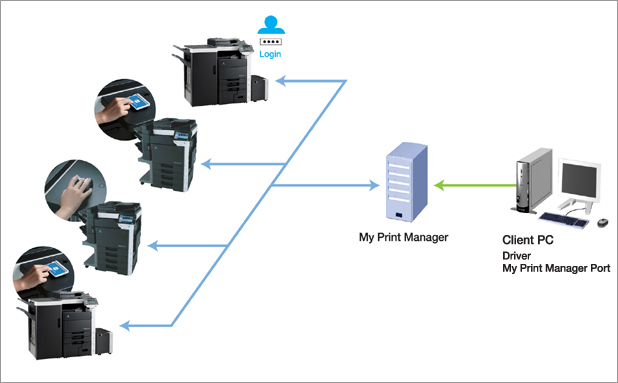
2: Universal Printer Drivers from the printer manufacturer
Yes there where (and maybe still are depending on the manufacturer) a lot of issues with universal printer drivers, but the fact is that they are getting better and have broader support for different platforms and printing devices. The reason to use Universal Printer drivers from you manufacturer is simple :
– One driver to maintain
– Supports a wide range of print devices from the same manufacturer
3: Printer Driver isolation
Last but not least, in windows 2008R2 and Windows 7, there is a mechanism called printer driver isolation. Printer driver isolation means that the printer driver is isolated (Duh) from the print spooler and optionally also from other printer drivers. In this way a single bad printer driver cannot crash the entire print spooler, one side note is that your printer driver needs to support this isolation. If you never have looked at this feature, you should definitely do this because it can be a real life saver when you have a lot of printer drivers to manage.
While this is a nice build-in feature, it’s a little bit working around the issue so it’s not a reason to not look at better solutions like the Citrix UPS or option 1 and 2. The following isolation modes can be selected:
| Driver-isolation mode | Meaning |
| Shared | Run the driver in a process that is shared with other printer drivers but is separate from the spooler process |
| Isolated | Run the driver in a process that is separate from the spooler process and is not shared with other printer drivers |
| None | Run the driver in the spooler process |
Conclusion:
I’m sure there are a lot of good use cases for the Citrix Universal Print Server feature, and it’s even getting better in version 2 when there is also support for advanced printer properties.
For example it uses some nice compression technology between the client and the UPS, so if you are connecting to print servers over the WAN you better start looking at the Universal Print Server!
But on the other hand I do think the Universal Print Server arrived too late, we needed the Universal Print Server much harder a while ago then we do now because of the evolvements in the printing space I summarized in this blog.
Great post Bram, and I have to agree.
For me, the Citrix Universal Print suite is finally good enough to drop the need for crappy cortago (thinprint) and the pretty good, but now defunct tricerat screw drivers product.
For most business cases the universal print driver from the vendor will work. But in certain cases you need to fail back on the native driver for functionality not covered under the universal.
Citrix UPS will still have issues with very propriety print drivers, with stapling, hole punching, collating etc but, all vendors in this market space have this issue too.
Its a nice option, but its no silver bullet.
I agree with Andrew but I would like to add that there are a lot of smaller desk printers that have to be supported (without the fancy features like Andrew already stated).
As legacy stuff seems to be hard to get rid off I guess we’ll have to support them for a while, so for all those printers Citrix UPS could be a valid option.
Thanks guys.
I think follow-me-printing is the future and i have to see how UPS will fit there, but it’s indeed awesome for the environments that are still using a lot of different printers and (crappy) drivers, but the use cases are getting smaller when company’s are moving to a new printing concept.
But of course there will always be a high benefit for the universal printer driver for printers that are client redirected, because this printers are not controlled by IT and are managed in the “wild”.
Bram
Pingback: The Citrix Universal Print Server and it's limitations? • My Virtual Vision